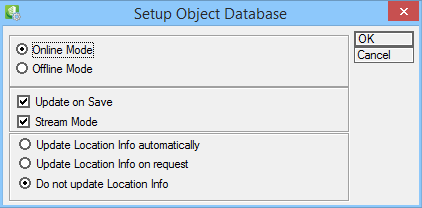| Online Mode
|
Activate online database. Toggles with "Offline Mode" .
|
| Offline Mode
|
No information is stored in the database, use
Electrical discipline as drawing solution
only. Toggles with "Online Mode" .
|
| Update on Save
|
Database is updated when drawing gets closed.
|
| Stream Mode
|
Increases access speed for symbol database. Default is checked.
|
| Update Location Info automatically
|
Location information is stored in database when drawing is
closed,
Electrical discipline will not ask for
confirmation.
|
| Update Location Info on Request
|
Location information is stored in database when drawing is
closed,
Electrical discipline asks for confirmation.
|
| Do not update Location Info
|
Location information is stored in database by selecting
Update
Symbol Location Data tool in
.
|
| OK
|
Saves the settings and closes the dialog.
|
| Cancel
|
Closes the dialog without saving.
|
 Used to set Electrical Database,
provides setting options for the "online database" active in the background.
Used to set Electrical Database,
provides setting options for the "online database" active in the background.